Steps to Calibrate:
1. Reset Calibration
If your current calibration is significantly inaccurate, you can start fresh:
- Click Reset to remove all previously stored calibration data and return to default settings.
2. Initial Test Run (after reset; units typically reflect milliliters)
- Enter a Target value (e.g., 25 units).
- Set the Real value to the same number (e.g., 25).
- Click Start to begin the fill process.
- The system will dispense the selected volume into your measurement container.
- Observe and measure the actual output (e.g., using a graduated cylinder).
3. Enter Real Output and Apply Correction
- Measure the actual volume dispensed (e.g., 15 units).
- Enter this measured value into the Real field.
- Click Apply to calculate and store the correction factor based on the difference between Target and Real.
The calibration adjusts internal flow-to-volume conversion to better match your system’s actual performance.