The SmartSampler2 supports SDI-12 sensors through the dedicated SDI-12 port. Configuration is done by defining one or more SDI-12 commands and mapping the expected values to named variables.

⚙️ Command Format
Each line in the configuration box follows this format:
command,update_interval,expected_values[,var1,var2,...]Parameters
- command → The SDI-12 command sent to the sensor.
- Example:
1M!= Standard measurement request for sensor address1.
- Example:
- update_interval → How often the command is sent, in seconds.
- Example:
10= poll every 10 seconds.
- Example:
- expected_values → Number of values expected in the response.
- Example:
2= the response will contain two numeric values.
- Example:
- var1, var2, …(optional) → Variable names assigned to each value in the response.
- Example:
temp,ec→ assigns names to the first and second values.
- Example:
📝 Examples
Example 1 – Basic definition without variable names
1M!,10,21M!→ Request measurement from sensor at address 1.10→ Repeat every 10 seconds.2→ Expect 2 values, stored as generic variables.
Example 2 – With variable names
1M!,10,2,temp,ec1M!→ Request measurement from sensor at address 1.10→ Repeat every 10 seconds.2→ Expect 2 values.temp, ec→ Values are labeled temp and ec in logs and outputs.
Example 3 – Multiple commands
1M!,10,2,temp,ec
2M!,30,1,soil_moisture- Polls sensor 1 every 10 seconds → two values (temp + ec).
- Polls sensor 2 every 30 seconds → one value (soil_moisture).
🧪 Debug Functions
The Debug panel provides tools for direct SDI-12 interaction:
- Manual command → Send any SDI-12 command string and view the response in the Feedback box.
- Change address → Change the address of an SDI-12 sensor (
old → new). - Check connected → Scan for connected sensors by probing available addresses.
- Continuous read → Continuously applies the configured commands and displays responses in real-time (isolated test mode, without interference from other ports).
💾 Save & Load
- Save → Stores the SDI-12 command configuration.
- Load → Loads a previously saved configuration file.
- Clear → Clears the Feedback window.