Calibrating the fill volume is essential for accurate sample collection, particularly when using a flow sensor. This process helps the AquaMate accurately measure and control the volume of each sample, ensuring reliable data in the field.
Why Calibrate?
- Improve Accuracy: Ensures that measured volumes match the actual liquid collected.
- Reduce Errors: Compensates for variations in tubing, sensor wear, and fluid viscosity.
- Prevent Overflow: Minimizes the risk of overfilling sample containers, especially when using small volumes.
Before You Start:
- Default Values: Begin with the default flow sensor settings provided in the SmartConfig software.
- Sample Volume: Use a sample volume that is no more than half, or even a quarter, of the total container capacity. This provides a safer margin during calibration and reduces the impact of sensor drift.
- Max Fill Time: Ensure that the Max Fill Time parameter is set appropriately to avoid premature termination of the calibration run.
Calibration Steps:
- Prepare the System:
- Ensure all tubing is properly connected and free from air bubbles.
- Use clean, degassed water to prevent interference from gas bubbles or contaminants.
- Use the Purge System option in the AquaMate control panel to ensure the entire system is thoroughly flushed before starting the calibration
- Start the Calibration Run:
- Select the Calibration option in the AquaMate control panel.
- The system will first perform a purge using the currently configured Purge Time setting. Once the system is fully purged, you may reduce this time to speed up subsequent calibration runs.
- The system will begin filling the sample container, measuring the flow rate in real-time. (if flow sensor is installed)
- Observe the Process:
- If a flow sensor is installed, the system will automatically measure the volume and adjust internal parameters accordingly.
- If no flow sensor is present, the calibration run will terminate automatically when the Max Fill Time is reached, and you will need to adjust the parameters manually.
- Verify the Results:
- Compare the reported volume with the actual collected volume to ensure the calibration was successful.
- Repeat the process if necessary to fine-tune the settings.
- Save the Calibration:
- Once satisfied, save the calibration values to avoid recalibrating for the same fluid type and setup in the future.
Tips for Best Results:
- Small Volume Applications: Consider using a reduced container size or a lower pump speed for more precise calibration.
- Regular Maintenance: Periodically check the flow sensor for wear and tear, as this can impact calibration accuracy over time.
- Temperature Effects: Be aware that fluid viscosity can change with temperature, potentially affecting flow measurements.
Live Feedback During Calibration
During the calibration run, the live feedback on the AquaMate control panel will update in real-time, providing you with important insights into the system’s performance. This feedback helps you fine-tune parameters like Sample Volume and Max Fill Time for optimal accuracy.
For example, if your system takes approximately 4 seconds to fill a 100 ml container using the flow sensor, you should set the Sample Volume to 100 ml and the Max Fill Time to at least 5 seconds. This ensures that the container is filled completely without risking damage to the sample bag or other closed containers.